Teach Your Monster - Stats
Teach Your Monster - Stats
Did you know that you can get stats on your players' games? You can see exactly how your class is performing in our Teach Your Monster to Read game via the 'Stats' tab in your Account Dashboard. This will show you which graphemes they've scored well on in the games, and which might benefit from a little extra consolidation.
A word of caution! Remember these stats are only based on performance inside the game and not necessarily the child's true knowledge of each GPC.
Once inside your stats tab, you'll see Teach Your Monster to Read Stats on the first page.
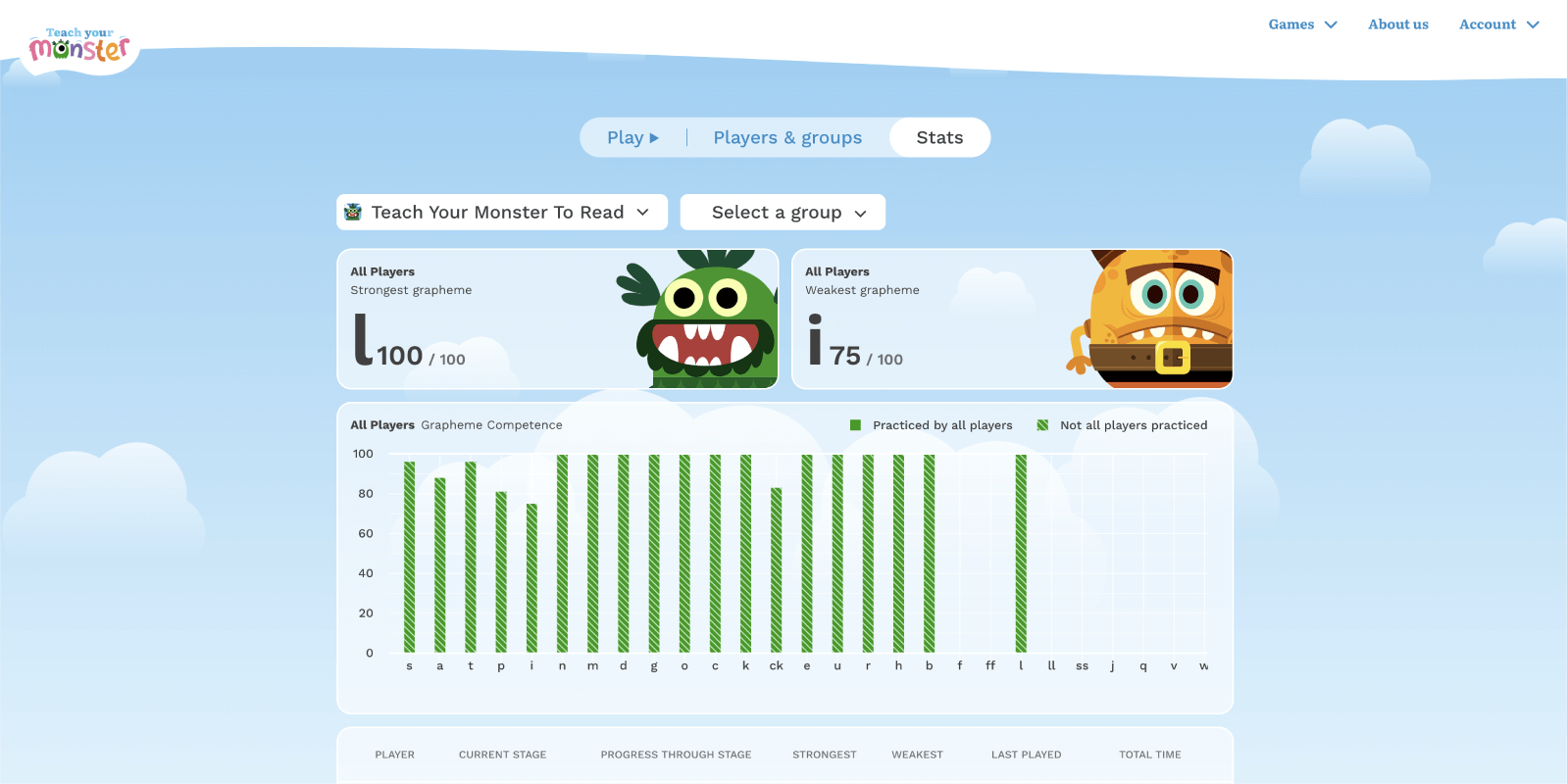
You can use the games dropdown menu to select which game you'd like to see the stats for.
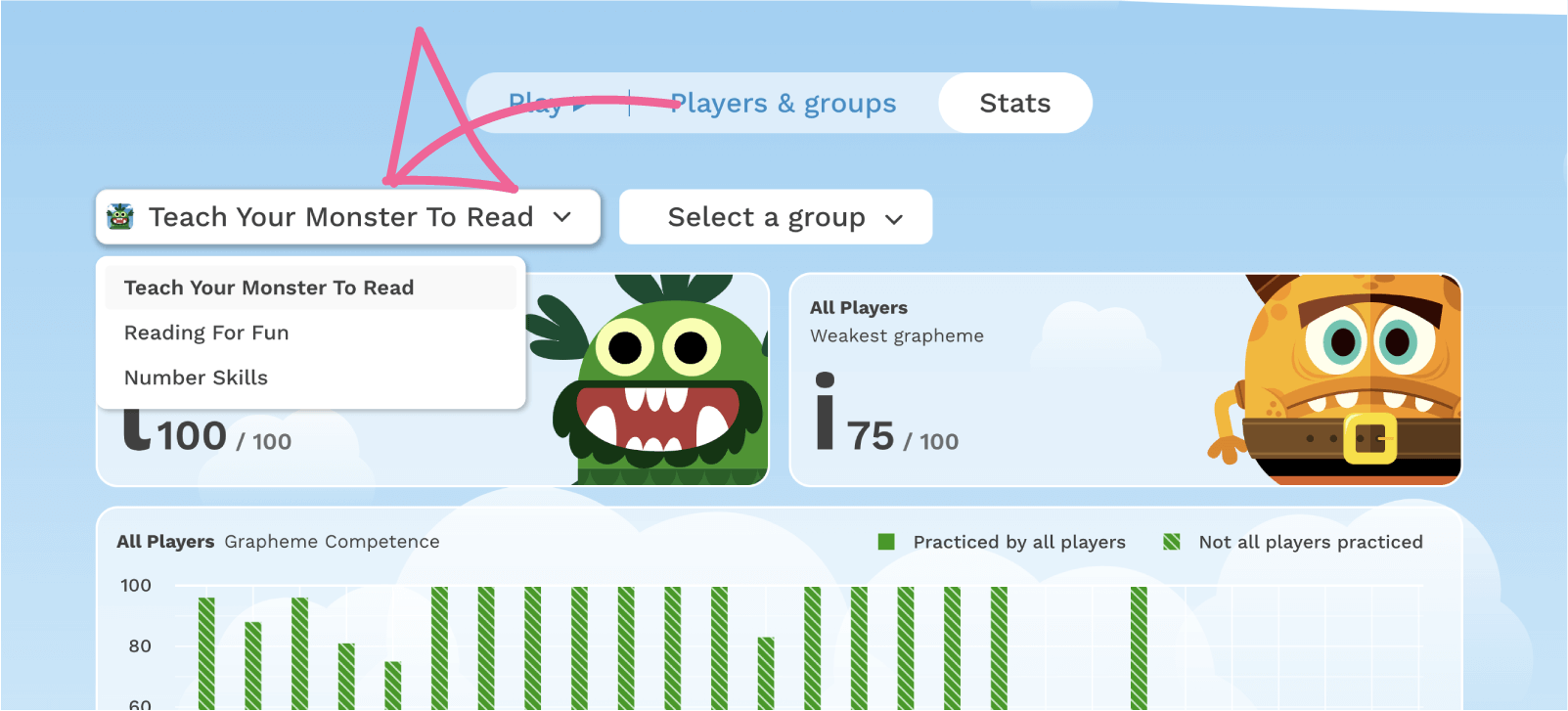
If you'd like to see the specific stats for a certain group in your class, choose from the 'Select a group' dropdown menu.
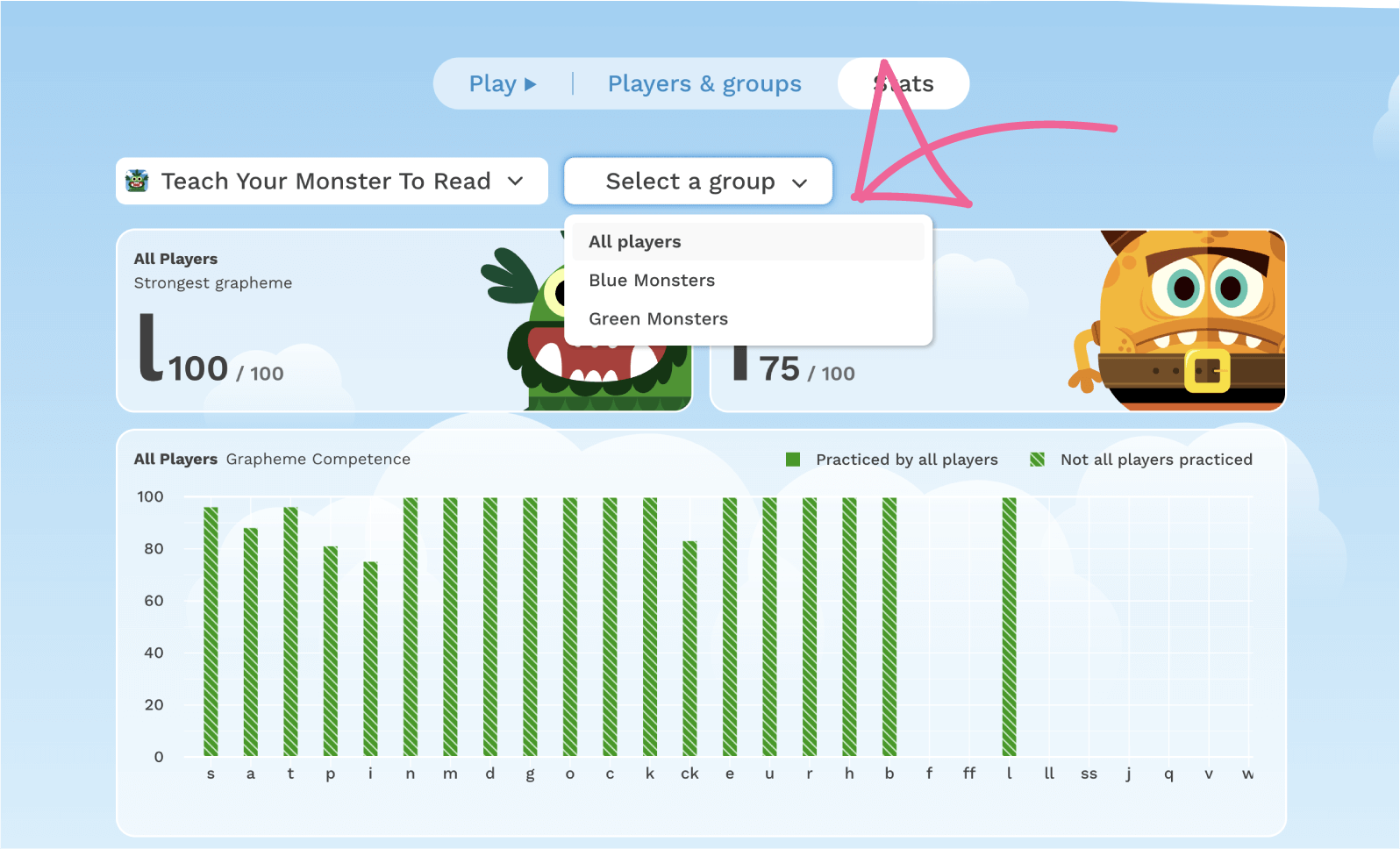
Teach Your Monster to Read Stats
Teach Your Monster to Read has a number of stats you can view. The first is the Strongest and Weakest Grapheme as a class.
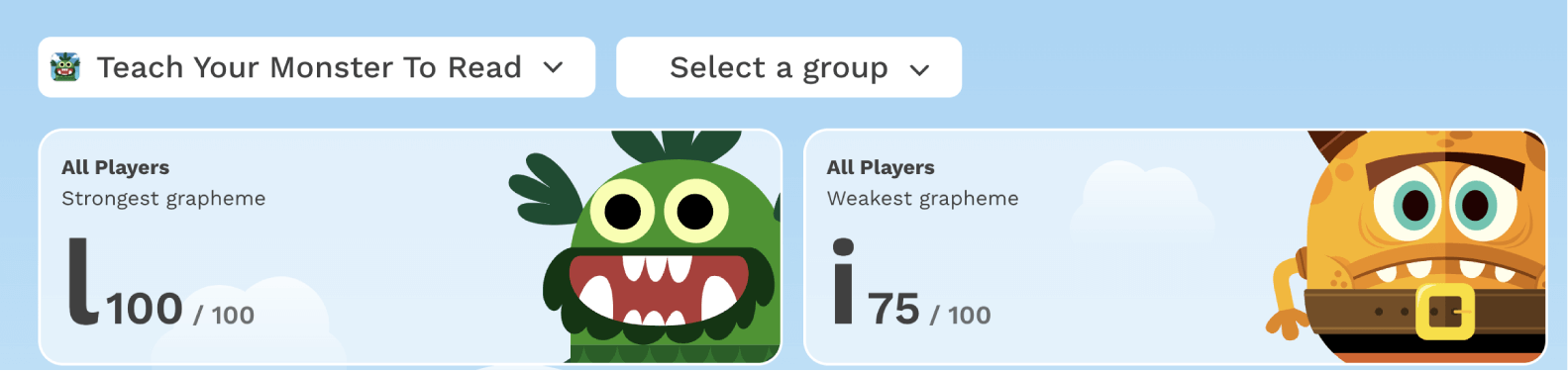
The next section shows you the class performance on different graphemes in graph form.
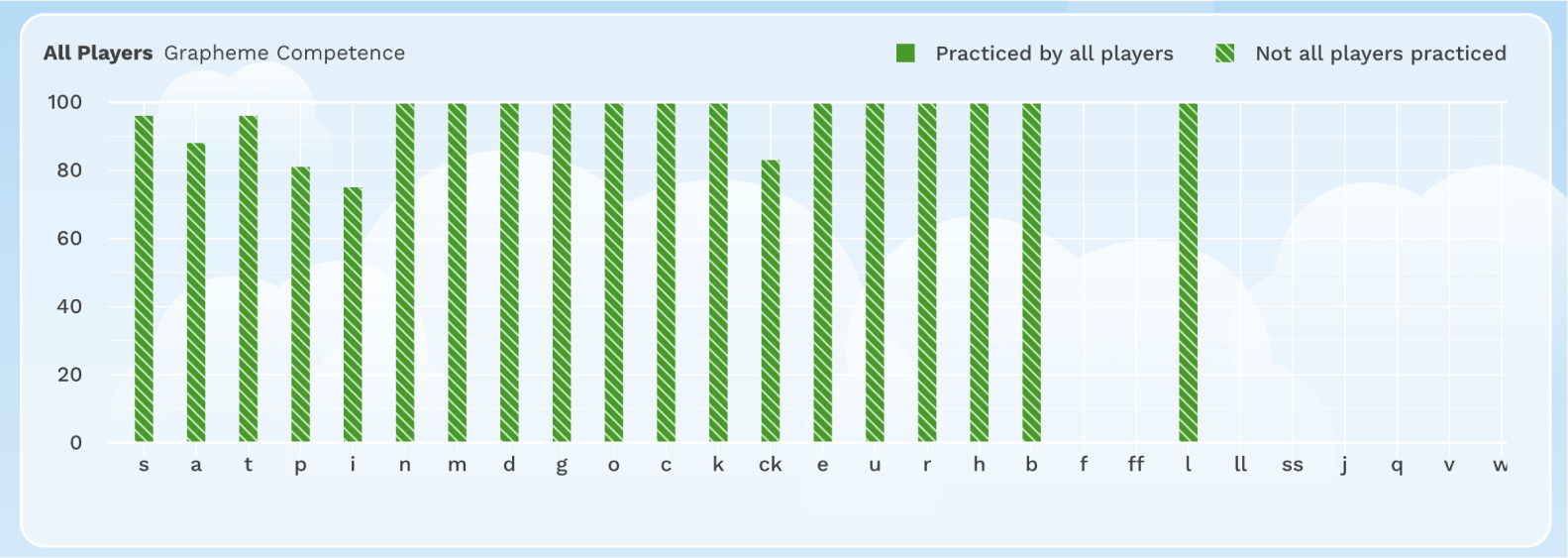
The next section shows individual players stage, progress, strongest and weakest grapheme and how long they've played for. This will show you which graphemes they've scored well on in the games, and which might benefit from a little extra consolidation.
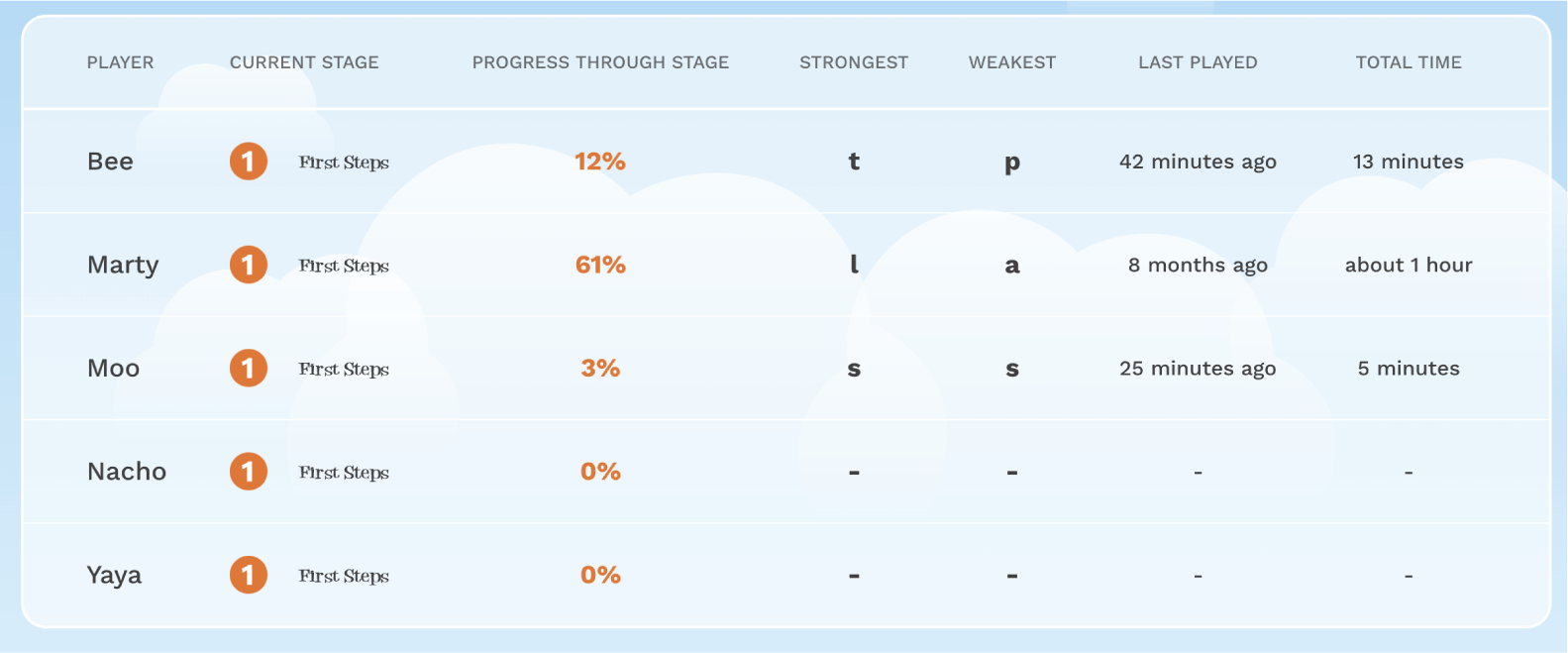
Finally we have the option to download these stats as a CSV (Excel) file.

These go into more detail about each player's performance on particular graphemes.

Login and tap 'Stats CSV' to download the report from your My Account page.
PS - you'll only see stats for any players who've been logging in. If kids have been having fun making their own monsters at home (instead of using their login details from school) then you won't be able to see their stats. Either way, rest assured that they have had fun teaching their monsters to read!
Consolidate learning with extra play
If you think a player could do with a little extra play on a specific letter sound, try guiding them towards Practice Mode, where you can select particular graphemes for them to work on through fun minigames.
